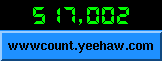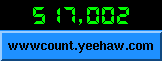Count 2.6 image manipulation
Compositing with an image
Compositing the counter image with a base image is an interesting
feature of the counter. It allows you to composite the counter, clock or
countdown image with a base image of your choice. You can position the counter
image anywhere on the base image using the parameter
xy or you can use align to align
at top, middle and bottom of the base image. The valid keyword for
align is
topleft,
topcenter,
topright,
midleft,
midright,
midcenter,
bottomleft,
bottomcenter and
bottomright.
The parameter offset can be used to specify the
offset in pixels from the edge of the base image.
Here's example of Compositing the counter with a base image:
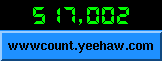
The HTML tag used to create the above image is as follows:
<img src="/cgi-bin/Count.cgi?image=yeehaw.gif&ft=0&offset=5&align=topcenter">
Note: while compositing the keyword tr and
trgb for transparency makes the color of
the counter image transparent not that of the base image. Also, when
you are re compositing, do NOT specify display=image.